Understand React Key Prop
- Published on
Most of us have first encountered the React key prop when displaying a list of elements. If we forget to add the key prop to each element in the list, the browser console throws us a warning.
Warning: Each child in a list should have a "unique" key prop.
The key props is used by React to determine which of the components in the collection needs to be re-rendered instead of re-rendering the whole collection. After adding a key to each element, the warning disappears.
But the key prop can be used on just any React component (not only in lists). When we change the key on a component, the current instance of the component is discarded and replaced with a new one.
Let us see with this simple example.
import React, { useState, useEffect } from 'react';
import { render } from 'react-dom';
const FruitSmoothie = ({ name }) => {
const ratings = ['bad 😞', 'good 😊', 'very good 😎'];
const [rating, setRating] = useState(ratings[1]);
const onChangeRating = (event) => {
setRating(event.target.value);
};
useEffect(() => {
console.log('mounted');
return () => {
console.log('unmounted');
};
}, []);
return (
<div>
<div style={{ display: 'inline-block' }}>You are making a/an {name} smoothie 🥤.</div>
<select onChange={onChangeRating}>
{ratings.map((r) => (
<option key={r} value={r}>
{r}
</option>
))}
</select>
</div>
);
};
const App = () => {
const fruits = ['avocado 🥑', 'strawberry 🍓', 'banana 🍌', 'pear 🍐'];
const [selectedFruit, setSelectedFruit] = useState(fruits[0]);
const onSelectFruit = (event) => {
setSelectedFruit(event.target.value);
};
return (
<>
<select onChange={onSelectFruit}>
{fruits.map((f) => (
<option key={f} value={f}>
{f}
</option>
))}
</select>
<FruitSmoothie key={selectedFruit} name={selectedFruit} />
</>
);
};
render(<App />, document.getElementById('root'));
The code above allows you to select a fruit. After picking a fruit, a statement about a smoothie from your selected fruit will show. You can also give a rating.
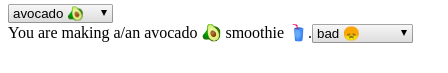
Notice that in the <FruitSmoothie /> component, I have added a console.log in the useEffect hook to show when the component mounts and unmounts.
I have also put a key prop in the <FruitSmoothie /> component. When you select a fruit from the dropdown, the selectedFruit state is updated and the key for the <FruitSmoothie /> changes.
We see in the console logs that the component is unmounted, then mounted again. This means that whenever the key changes, a new instance of the component is being created.
unmounted
mounted
The state of the component is also reset. If you give a rating of very good, then change the fruit, the rating will be set back to the default rating (which is the good rating).
The lesson from this post is that we can use the key prop to force a re-render on a component and to reset its state.
A practical example of its usage is when working with a form.
In your form, you control its state, validation, and the status of each input. For each input, you track whether it has been touched or changed.
Now in order to reset the form, you can create a function that will set the state of the form and all the components in it back to their original value. It might involve some complex logic to implement.
But another simple way is to just change the key prop in the form. All the components inside the form will be reset and will give you a new fresh form.
